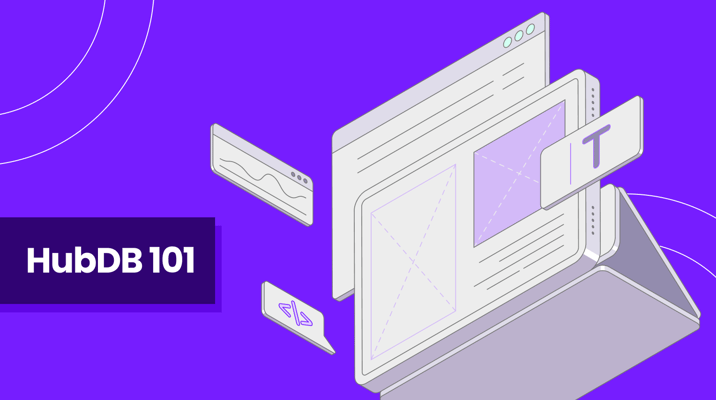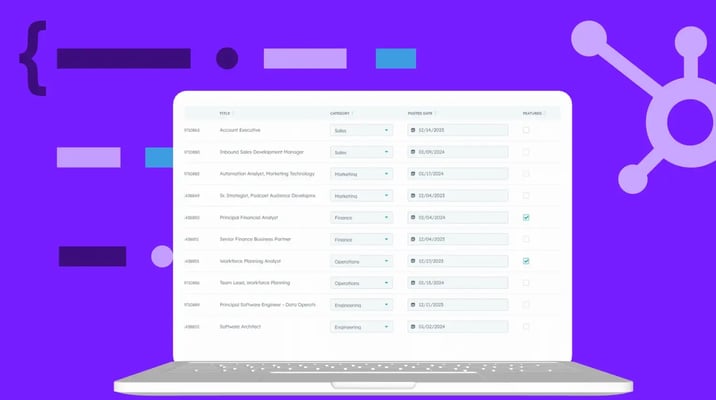Ever feel like you’re juggling a hundred conversations with your audience at once? HubSpot’s Content Hub is here to help.
Is your audience spread out across social media, websites, and beyond. Keeping things relevant and personalized is not easy. That’s where HubSpot’s Content Hub can help, unifying everything so your content speaks directly to your audience, wherever they are.
This guide explores how Content Hub can help users and marketers stay consistent and engaging, no matter where the conversation takes place.
What is HubSpot's Content Hub and How Does It Work?
HubSpot's Content Hub brings a fresh approach to content marketing within the HubSpot suite. It acts as a central spot where you can handle everything from creating and managing content to optimizing it for better results.
Serving as a centralized hub, it allows marketers and users to efficiently craft, organize, and refine content across various channels, all from one place.
Powerful personalization tools allow users to deliver tailored experiences that resonate with different audience segments. Let’s take a look at the key benefits.
Benefits of HubSpot's Content Hub
As mentioned, HubSpot’s Content Hub equips marketing teams with tools to craft tailored content for different audience segments. By automating routine tasks, it frees up time for teams to focus on creative planning and strategic goals.
The Brand Voice feature keeps messaging aligned with your brand’s identity, which strengthens trust and loyalty across channels.
And with Content Remixing, marketers can repurpose existing content across formats and platforms, reaching broader audiences without starting from scratch each time.
Content Hub helps you connect with your audience, work smarter, and achieve more in your marketing through specific features. Let’s take a look.
Features and Tools of HubSpot's Content Hub
| Feature Area | Feature | Description |
| Content Creation | Website Builder & Smart Content | HubSpot’s drag-and-drop website builder lets anyone create pages without coding, and allows for tailoring content based on visitor types. |
| AI-driven Creation Tools | AI tools like the AI Blog Writer and ChatSpot help brainstorm topics and create content that resonates with your audience. | |
| Maximize Accessibility & Reach | The Post Narration tool converts written content to audio, expanding reach and accessibility for audio consumers. | |
| Content Management | Improved Content Governance | Content governance tools facilitate team collaboration by setting up approvals and permissions, ensuring the right people have access to the right content. |
| SEO Optimization and Insights | Built-in SEO tools provide actionable recommendations to enhance site visibility, helping your brand reach a larger audience without additional spend. | |
| Integrated Video Management | Embedding videos or interactive content is easy in Content Hub and includes lead capture features through forms and CTAs. | |
| Memberships and Gated Content | Create members-only content areas, providing exclusive resources to foster community bonds and collect high-quality leads. |
Mastering Content Creation and Management with HubSpot's Content Hub
Content Creation
Content Hub takes the stress out of content creation, making it easier for marketers to produce relevant, high-quality content.
The Website Builder provides a drag-and-drop interface with customizable themes, so creating and modifying web pages doesn’t require coding skills. Combined with Smart Content tools, it allows marketers to personalize what users see based on their segment, tailoring each page based on their audience.
With AI-powered tools like the Blog Post Generator and AI Image Generator, Content Hub fuels creativity while saving time.
These tools simplify brainstorming and help craft SEO-friendly blog posts and custom visuals that align with your brand’s voice, ready for immediate use across platforms.
Additionally, the Content Remix feature maximizes reach by allowing you to transform existing content into various formats, whether for social media, email, or even podcasts. By converting text to audio with the Post Narration module, HubSpot expands accessibility and helps your content resonate with diverse audiences.
Consistency is another key advantage. Content Hub’s Brand Voice tool allows every piece of content to reflect your unique style and tone, strengthening brand recognition and customer trust.
Plus, the HubSpot App Marketplace enhances flexibility, allowing integration with tools like WordPress, Canva, Zoom, and Webflow to expand your content capabilities.
Content Management
Content Hub isn’t just about creating content—it also makes managing it straightforward and efficient.
The Content Governance features, including Approvals & Partitioning, provide a clear structure for team collaboration, giving you control over access, permissions, and workflow.
HubSpot’s SEO tools offer practical recommendations, helping content creators identify content issues and optimize rankings and Reporting and Analytics in Content Hub give you valuable insights across channels.
This helps you track top-performing pages, contact engagement, and overall content impact to inform data-driven adjustments.
Content Specific Management
Marketers can embed videos with CTAs and forms, driving engagement directly within the content.
The Dynamic Content tools allow you to update elements like product listings or employee directories in one place, with changes automatically reflected across the site for effortless consistency.
Content Hub also supports audience engagement through Memberships and Gated Content.
These features allow you to create exclusive areas where users can access valuable assets like PDFs, videos, or audio files, encouraging high-quality lead generation and building community.
It delivers a complete suite for marketers to manage, optimize, and scale their content with ease, making it a powerful resource for marketers and content creators.
Pricing and Packages for HubSpot's Content Hub
HubSpot’s Content Hub is flexible enough to fit various needs with its different pricing tiers:
- Starter Tier: At $20/month per seat (annually), it’s great for small businesses beginning their content journey with essential SEO and page design tools.
- Professional Tier: For $500/month for 3 seats (annually), you get advanced personalization and analytical features to boost your online presence.
- Enterprise Tier: At $1,500/month for 5 seats (annually), this tier offers top-of-the-line features, perfect for large companies that would benefit from extensive customization and support.
Transitioning from CMS Hub to Content Hub?
The transition from CMS Hub to Content Hub represents a rebranding and enhancement of the CMS Hub, integrating website management tools with new AI-powered and personalization features.
Existing CMS Hub users can continue using their current tools, and upgrading offers the chance to tap into advanced features available only in Content Hub. This change shows HubSpot’s dedication to making content management simpler and more effective for modern marketers.
Differences between HubSpot Content Hub and Marketing Hub
While Content Hub focuses on content creation and management, Marketing Hub centers on lead generation and marketing automation.
Key Differences Include:
- Content Remixing: Exclusive to Content Hub, this feature lets you repurpose content across different formats and channels—social media, email, and more—allowing for consistent branding.
- AI Website Generator: Content Hub’s AI-powered website builder optimizes website creation, though it’s primarily a tool for structured customization rather than fully automated site creation.
- Brand Voice: Consistently applies a brand’s tone across content, ensuring uniformity.
- Content Management: By consolidating blogs and landing pages under Content Hub, HubSpot simplifies content workflow.
Together, Content Hub and Marketing Hub provide a toolkit for crafting and managing both creation and execution stages of your marketing efforts.
Features Exclusive to HubSpot's Content Hub
Upgrading to Content Hub offers powerful, exclusive tools that drive a scalable content strategy:
- Content Remix: Transforms content for various platforms, ensuring consistent messaging and greater reach.
- Brand Voice: Defines and maintains a unique brand tone across all content, boosting engagement.
- Podcast Hosting: Manage podcasts directly in HubSpot, expanding audience reach effortlessly.
- Content Embeds: Integrate HubSpot content into WordPress without coding, personalizing seamlessly.
- AI Content Translation: Automatically translates content to connect with global audiences.
- AI Blog Post Generator: Generates SEO-optimized posts with SEMrush integration for keyword data, aligning content with search intent and brand voice.
- Case Study Generator: Create case studies by uploading your transcripts or notes and letting HubSpot’s case study generator handle the rest.
These exclusive features make Content Hub a tool for ambitious content marketers looking to scale.
HubSpot’s Content Hub: FAQs
What’s changing for CMS Hub users?
The tools you know from CMS Hub are now part of Content Hub. Existing users can continue using the familiar features or choose to upgrade for additional capabilities.
How does integration work?
Content Hub integrates smoothly with other HubSpot products like CRM and Sales Hub, making your workflow easier across different processes.
Will I lose any features?
Not at all. Current CMS Hub users will maintain their features and have options to access more with upgrades if they wish.
Bottom Line
With your audience moving between websites and social media, staying relevant can be tough. Being able to manage content across channels with ease is essential, and HubSpot's Content Hub provides the tools to keep it simple and engaging.
With resources to strengthen audience connections and simplify your approach, it’s a powerful choice for both marketers and users aiming to scale their content creation. For anyone ready to make a bigger impact, Content Hub brings everything into one centralized platform.
Receive resources directly to your inbox
Sign up to get weekly insights & inspiration in your inbox.