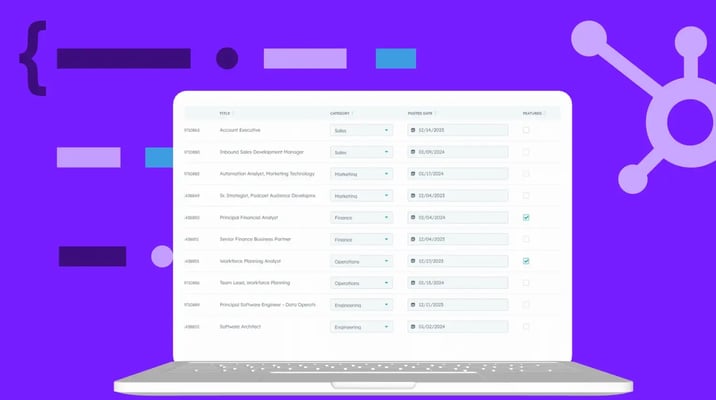If you manage a B2B website on HubSpot CMS, chances are you’ve felt the tension between wanting a flexible, easy-to-update site and the realities of working with hard-coded pages or scattered content. HubDB is HubSpot’s built-in solution to that problem.
HubDB helps marketers and developers work together more efficiently by storing structured content in one central location. Whether you're building dynamic landing pages, directories or resource libraries, HubDB allows you to manage and reuse content without starting from scratch every time.
In this article, we’ll break down what HubDB is, how it works, and where it fits into a modern marketing strategy.
What is HubDB?
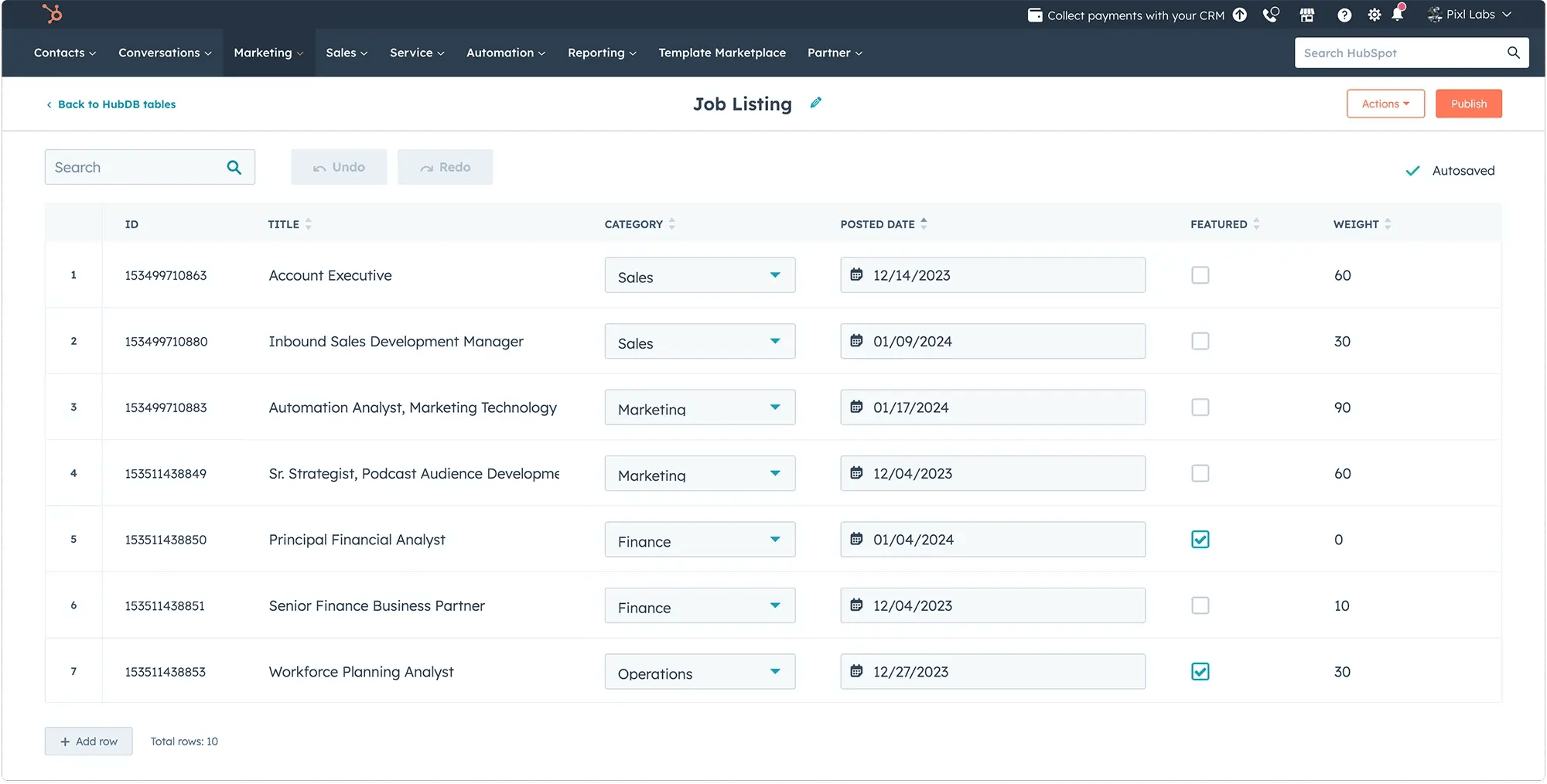
Tables, rows and lot’s of whoas!
HubDB is a relational database tool inside HubSpot's CMS. It works like a spreadsheet where each row represents a data entry (like a team member's name, role, or profile picture), and each column defines a field (like name, image, or URL).
Marketers can add or update data in the table, and developers can build modules or dynamic page templates that pull in this data. Once set up, the content updates itself automatically whenever the table is changed.
It allows for dynamic website updates as developers can use HubDB to embed database content into sites, which marketers can then update independently – among HubDB’s uses, this one takes the spotlight.
See the strategies for crafting exceptional websites with HubSpot's CMS in our guide HubSpot Development 101: The Ultimate Guide.
How HubDB works in HubSpot CMS
HubDB lives within your HubSpot portal and is available on CMS Hub Professional and Enterprise plans. You can create one or more tables and connect them to page templates through custom modules or dynamic pages.
-
Rows: represent items in your database (e.g. one team member per row)
-
Columns: represent data fields (e.g. name, title, headshot, email, social media links)
-
Filters: let you pull only the relevant data to display on a module or page.
A developer typically builds the initial structure, module and templates, but once in place, marketers can maintain and update the data themselves without touching code.
Why are marketers turning to HubDB ?
It's common for startup or small businesses to face the challenge of handling vast amounts of data efficiently.
HubDB boosts operational workflows, freeing you up to develop growth strategies and strengthen customer relationships. It evolves with your company, ensuring your HubSpot website remains current.
Injecting HubDB into your workflow refines data management – Dynamic pages mean a unique page for every table row – complete with SEO-ready URLs.
Here's why HubDB could be your go-to solution:
- Streamlined content management: HubDB lets you store and manage content in one place. Instead of updating each page by hand, you can make changes once and apply them across your site. This reduces repetitive work and helps keep your content accurate and up to date.
- Increased efficiency: HubDB allows marketers to manage website content from a single, structured database. Instead of updating multiple pages manually, you can make changes in one place and see them reflected across your entire site. This not only saves time but also helps reduce the chances of errors or inconsistencies.
- Instant Website Updates: Make one update and watch it populate across your site automatically.
- Dynamic page creation: Auto-generate landing pages, product pages, resource libraries, and more.
- Flexibility and scalability: Easy to scale or adjust your data without requiring major changes to your modules or pages. Whether you are adding new resources, updating team members, or events, HubDB provides the flexibility to scale efficiently.
When HubDB makes sense
Use HubDB when:
-
You need to display structured content that’s updated often
-
You want to manage lists, directories, or catalogs without updating individual modules or multiple pages
-
You’re building pages with similar layouts that pull from a shared content source such as team bios, providers, product info or even landing pages
In contrast, if you’re creating one-off pages or highly customized layouts, HubDB may be more than you need.
12 Practical uses for marketing teams
Struggling with data management? You're not alone. Many businesses face similar challenges, but a structured approach can help.
You can use HubDB for a variety of needs, including building organized resource libraries, keeping partner directories up-to-date, and showcasing team profiles, testimonials and managing webinar details.
1. Resource or Content Libraries
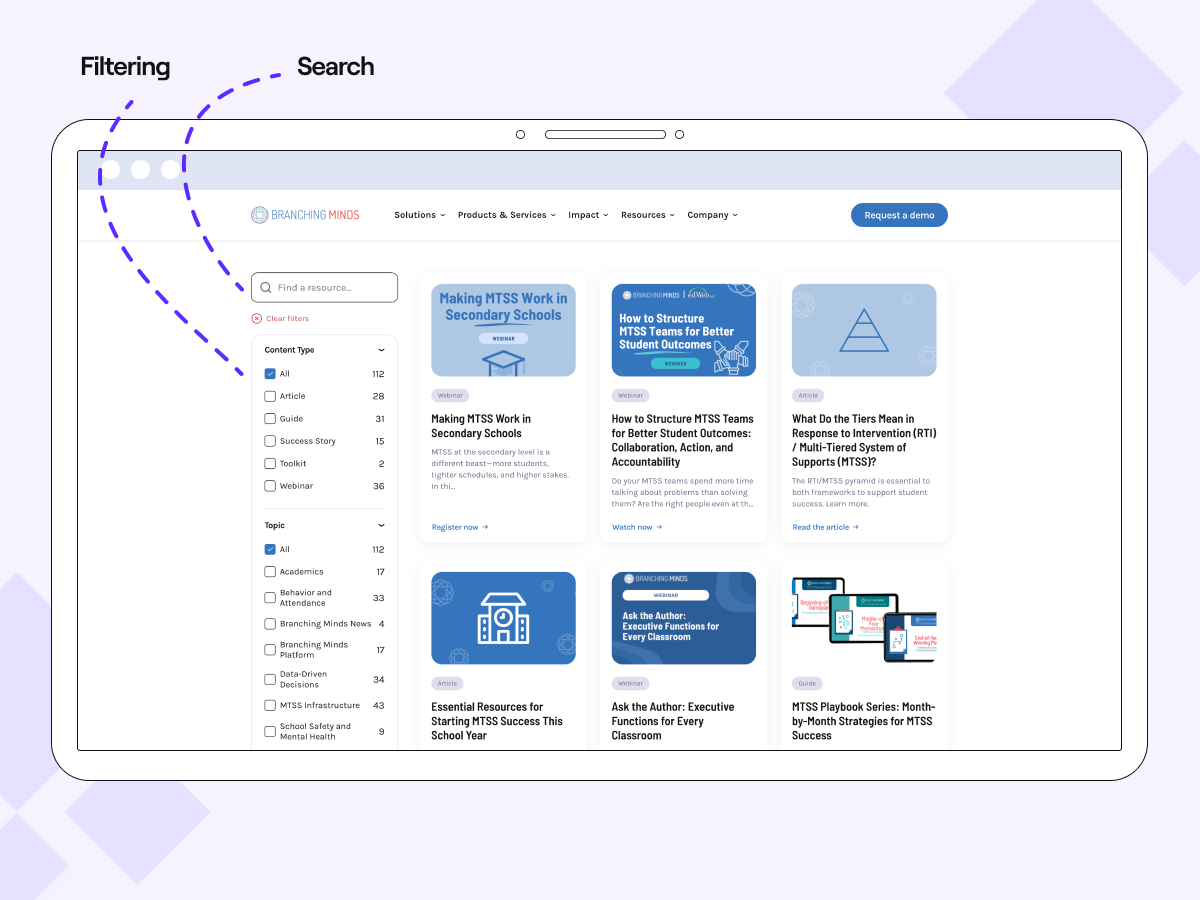
Marketers can use HubDB to store titles, summaries, images, file links and categories for all their downloadable assets.
This allows you to build a searchable, filterable resource hub where users can browse by topic or format. Adding a new item is as simple as inserting a row in the table, your site updates automatically.
For example, you have resource card module to showcase resources throughout your website, you are able to create a HubDB row picker on the module and select individual resources without having to manually put the data in each time. If one of the resources gets updated it will update not only on the listing but on the module as well.
2. Team or “About Us” Pages
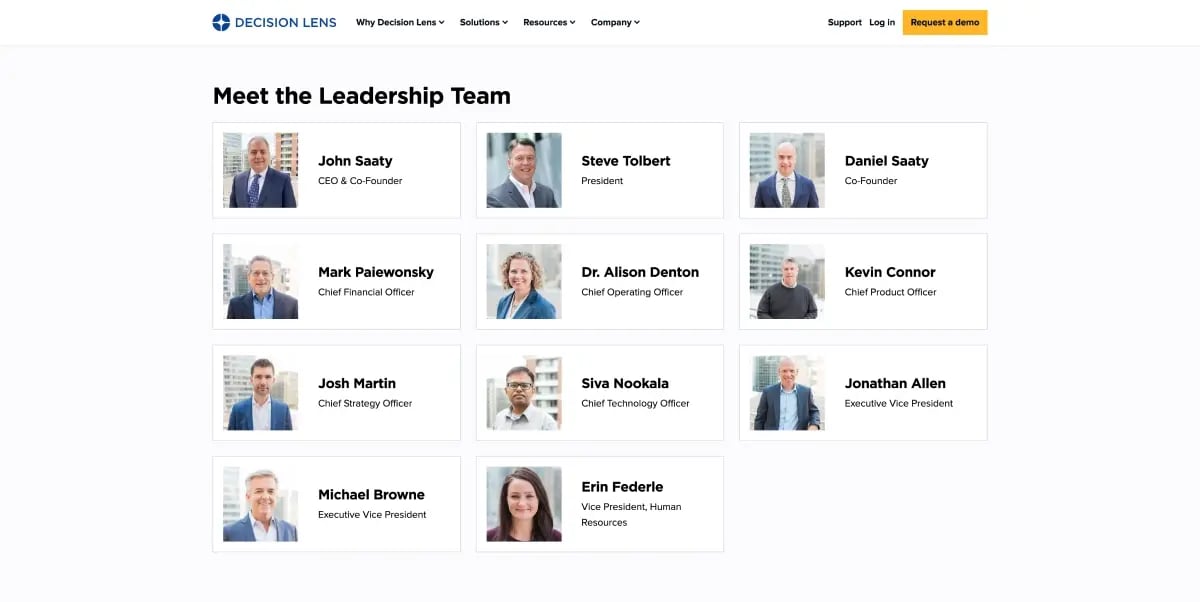
Instead of hard-coding team profiles, you can manage them through a HubDB table with names, roles, headshots and bios. The page updates dynamically whenever you add or edit team members in the table. You can also group staff by department or location using filters.
To set up your team page using HubDB, you would access HubDB, create a new table for your team, input team member details.
To update your team page, you'd navigate to HubDB, select your team table, add or modify details as needed, and then publish the updates to instantly refresh your site.
3. Event or Webinar Listings
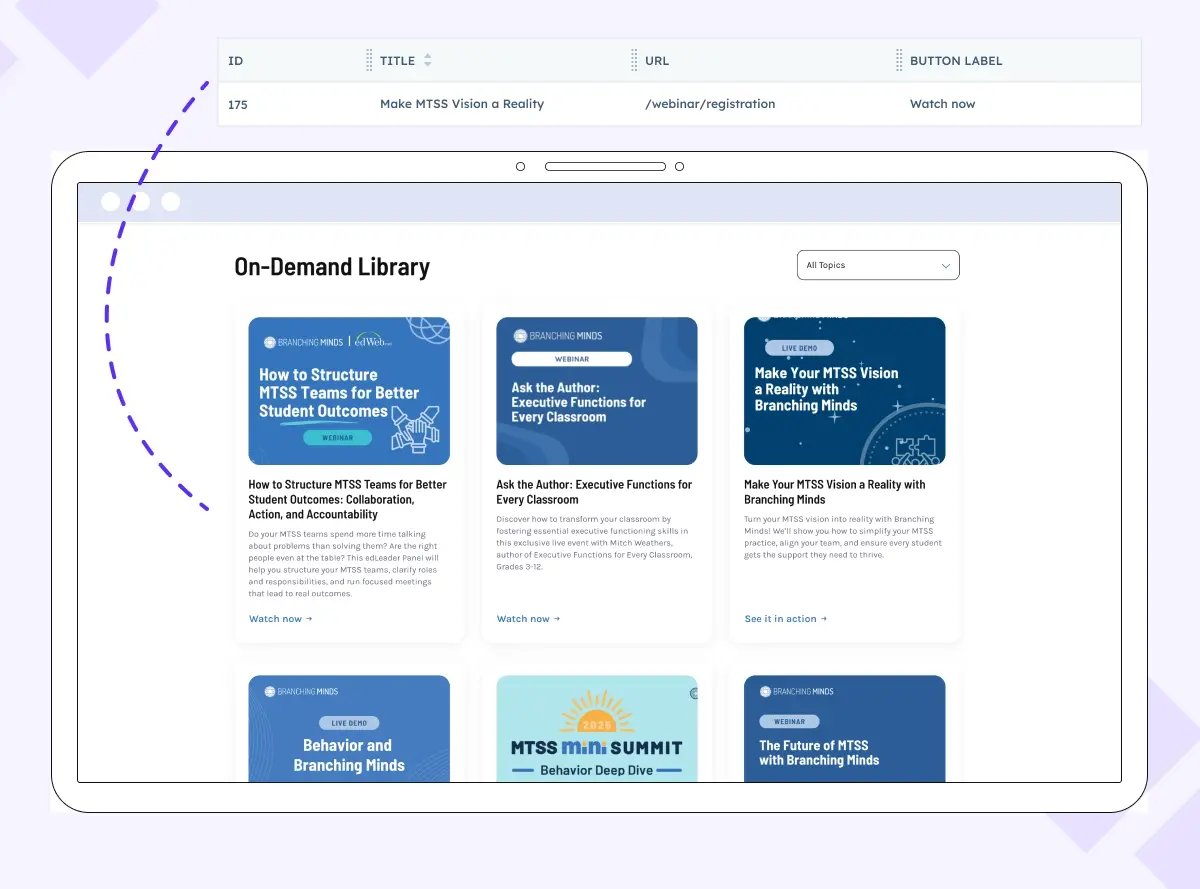
With HubDB, you can manage upcoming events or webinars in one place by storing titles, dates, locations and registration links. If you are using a Webinar card module to display it throughout your website, all of the data will sync between the listing page and the modules.
Events automatically appear on your website based on their date and can be moved to a past-event archive once they expire.
4. Testimonials and Social Proof
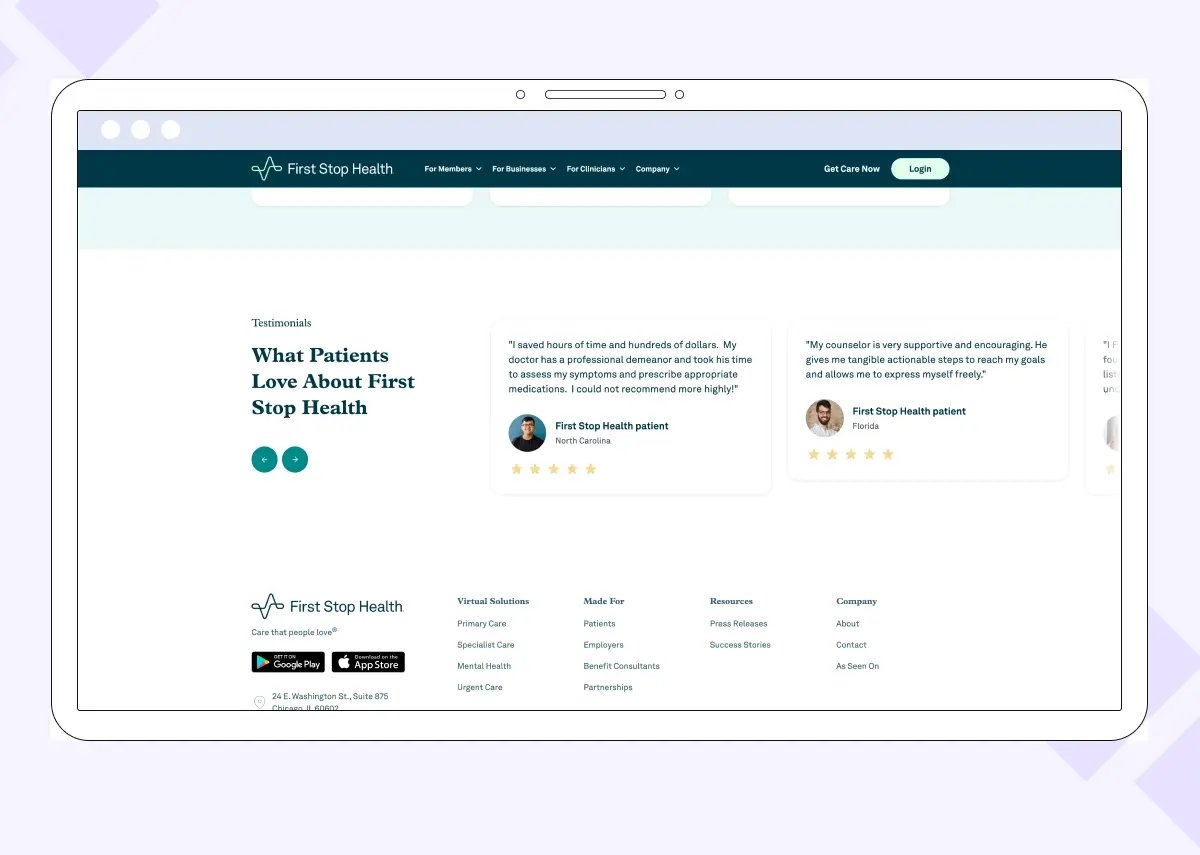
Use HubDB to manage a collection of customer quotes, case study snippets, or video testimonials.
Each entry can include name, role, company, quote and media. You can then display rotating testimonials on multiple pages or filter them by industry, persona, or product.
Pro Tip
If you manage a large set of testimonials, store them in a HubDB table and create a module that connects directly to it. With a row picker field, you can select the right testimonial without re-entering the content over and over on different pages. This keeps everything consistent and saves time when reusing quotes across your site.
5. Dynamic product or service catalogues
Create a HubDB for a list of services or product features into HubDB and display them as a structured, filterable grid. Each service can link to its own detail page.
Each row represents a product or service, and each column defines a specific data point—like title, category, description, image, price, or CTA link. Once connected to your site, the HubDB table powers a structured, filterable grid of offerings that updates automatically when the table is edited.
6. Case Studies
A concrete example, take a HubDB-powered case studies page. When you have a new success to share, you’ll add a new row to your HubDB table and all related modules and dynamic pages on your site will simultaneously update.
This means less time spent on manual edits, and more on celebrating and showcasing victories to potential clients.
7. Modular Content Sections
Pull specific HubDB rows into modules like a featured provider, testimonial, or case study. This allows reuse across pages without duplicating effort.
8. Job boards or careers listings
List open roles with title, department, location and application links. Edits to the table instantly update the site.
9. Integrations directory
Create a searchable list of software integrations with names, descriptions, logos and categories.
10. FAQs and Modules
Use HubDB to manage frequently asked questions or common explanations, and reuse them across pages via modules. Updating one row updates every instance across the site.
11. Real Estate Listings
For real estate professionals, implementing HubDB can be a big win. More selling, less spreadsheet wrangling.
Use HubDB to manage and display real estate properties with fields like address, price, square footage, images, availability and property type.
Visitors can filter listings by location, size, or status. Changes to listings are made once in the table and automatically update the live site.
Consider listings where prices fluctuate and properties come and go. With HubDB, you can forget the constant manual updates. In short, It’s a time saver.
You can updates listings in real-time so buyers always see current data.
This isn't just about showing properties. It's about reliability and trust. Those up-to-date listings? They turn browsers into buyers.
12. Portfolio showcases
Highlight your best work, client results or product use cases using a HubDB-powered portfolio.
Store project titles, descriptions, industries, images and outcomes in a table, and dynamically display them across your site. You can organize by category, audience, or service type.
How to get started with HubDB
If you're a marketer, you can create and populate HubDB tables directly from your portal. For more advanced uses—like filtering data, creating dynamic pages, or building custom modules—it’s helpful to work with a HubSpot developer.
Step 1: Identify a content pattern
Start by choosing a type of content that follows a repeatable structure. Good candidates include things like resource centers, team members, events or products.
Ask yourself:
-
Will this content appear in a list or grid?
-
Does each item share the same fields?
-
Do I expect to update or add to this regularly?
If yes, it’s a good fit for HubDB.
Step 2: Creating your table
Go to Content > Files and Templates > HubDB.
Click Create table in the upper right.
Give your table a name that describes the content clearly.
-
Label: This is the name you’ll see in the interface.
-
Name: This is the internal ID used by developers (use lowercase with underscores)
Example:
-
Label: Team Members
-
Name: team_members
Step 3: Add columns and set data types
Each column represents a field for your content. You’ll define what kind of data each column holds. Common data types include:
| Field Type | Use Cases |
| Text | Titles, names |
| Rich Text | Descriptions, bios, detailed content |
| Image | Team photos, resource covers, product images |
| URL | Link to downloads, gated landing pages |
| Dates | Event dates |
| Number | Pricing, ratings, quantities |
| Select | Predefined dropdown values |
| Multi-select | Dropdown values that can be used more than once on a single row such as topics, content types, or tags for resource libraries |
| Boolean (true/false) | Yes/no fields for filtering - Ex. "featured" items |
Example for a Team Members table:
-
Name (Text)
-
Job Role (Text)
-
Bio (Rich text)
-
Headshot (Image)
-
Department (Select)
-
LinkedIn URL (URL)
Step 4: Populating tables
- Manual Entry: Click into your newly created table and add a row, fill in the columns, publish and let it sync to your modules or templates.
- Bulk Upload via CSV: If you have a large amount of rows or are used to working in Excel or Google Sheets you can Upload a CSV file. You can map the fields from the CSV to the columns when importing from a CSV.
Step 5: Save and publish your table
Once everything is filled in, click Save and then Publish. Your HubDB table is now ready to connect to your website.
HubDB limits
As mentioned earlier, HubDB does have some limitations, so let’s set the stage for what you can (and can’t) do.
Here's a look at the limits that HubSpot has set for HubDB tables.
Account restrictions
First off, here's a glimpse at the size of the sandbox you're playing in with HubDB.
| Account Feature | Limit |
| HubDB Tables | 1,000 per account |
| HubDB Rows | 1 million across all tables |
Keep in mind, while these numbers seem huge, ambitious projects with extensive datasets can hit these limits faster than you’d expect. It's all about smart data structure planning.
Table constraints
Think of every table as a canvas. Knowing your limits means you're free to create masterpieces without running out of room.
| Table Feature | Limit |
| Columns | 250 per row |
| Rows | 10,000 per table |
| Table Name Length | 700 characters |
| Table Label Length | 700 characters |
Remember, optimizing the use of each column and row within these limits is crucial for maintaining performance and accessibility of data.
Column restrictions
Columns are where the magic happens, so packing them with the right info is key to making your data work harder for you.
| Column Feature | Limit |
| Rich Text Column Length | 65,000 characters |
| Text Column Length | 10,000 characters |
| Column Name Length | 700 characters |
| Column Label Length | 700 characters |
| Column Description Length | 300 characters |
| Selectable Option Length | 700 characters per option |
Leveraging rich text columns smartly can enrich your data display without compromising the integrity and speed of your database.
Page limitations
How you pull and display your data can turn your site into a dynamic beast. These rules help keep that beast tame and functional.
| Page Feature | Limit |
| Calls to hubdb_table_rows | 10 per CMS page |
| Dynamic Pages using the same HubDB table | 10 - (This does not refer to the number of pages generated, specifically, it's about the number of CMS Pages with the same data source.) |
| URL path case sensitivity | Must be lowercase |
Dynamic pages should be designed with URL path case sensitivity in mind; this small detail can greatly affect your site’s SEO and user experience.
Frequently asked questions about HubDB
No. Marketers can create tables, add rows, and edit content directly in the HubSpot interface—no coding required. However, a developer is typically needed to build the templates or modules that connect the table to your website.
When used to generate dynamic pages, HubDB allows each page to have its own meta title, meta description, and URL structure. This gives you more control over how your content appears in search engines and improves site organization.
No. HubDB is available on CMS Hub Professional and CMS Hub Enterprise plans. It's not included in CMS Starter or Marketing Hub only plans.
Yes. You can pull individual rows or filtered sets of data into different modules or pages. For example, if you have resources managed by HubDB in a resource card module and a resource center page. We recommend you use HubDB to manage the data so it stays up to date.
Wrapping up and what comes next
HubDB gives you the structure to manage content more efficiently and the flexibility to scale without rebuilding pages from scratch.
If you’ve already mapped your content and built your first table, the next step is connecting it to your website in a way that’s dynamic, reliable and easy for your team to manage. That’s where we come in.
We help marketing teams turn their structured data into scalable HubSpot solutions using custom modules, dynamic templates and practical designs.
Explore our HubDB services or reach out to start a conversation.
Receive resources directly to your inbox
Sign up to get weekly insights & inspiration in your inbox.