From a high-level overview, Pardot and HubSpot both can help your business generate leads, engage your audience, run email campaigns, and track the success of your marketing efforts. In order to determine which platform is better for your business, however, you need to look a little deeper.
First, whenever you’re evaluating a new edition to your business ‘software family’, there’s several components that are worth comparing:
- What features you need: Learning a new platform is not an easy task. You need to make sure that the time spent in training and implementation will ultimately help to provide a better service than what you have currently.
- What you’ll actually use: A lot of the time, change buy-in from other people or departments gets tricky. Make sure you’re being realistic in what other people will and won’t use.
- How intuitive is the platform: As mentioned above, learning a new software can often be the biggest hurdle. That makes choosing a system that is impactful while maintaining ease of use crucial. How much you want to spend: If you need to run this type of decision past anyone else in your company, this will likely be one of the first questions they ask.
So, let’s start with the features.
Features: Hubspot CRM vs. Pardot CRM
When comparing features of two platforms, it’s important to remember that it’s not always about quantity. Yes, you want to show that you’re getting the most ‘bang for your buck’ with an impressive list of offerings. A lot of software tries to be all things to all people, and the best way to choose the right one is to know what you need and find out who does that the best.
Cost is also a consideration here. As with any subscription, the more you’re willing to pay for – the more you get.
HubSpot Marketing

HubSpot’s biggest selling factor is that it can be a one-stop-shop for your sales, marketing, and customer service offerings.
The foundation of the platform, however, is supported by its robust Marketing ‘Hub’. From hosting your full website, to email marketing, to social media advertising, all of your efforts are run through, and tracked by, their platform.
HubSpot Email

Let’s start with email.
When a HubSpot user goes to create a new email inside the system, you’ll get to choose between a regular email (one you custom create and send to a list of your contacts), an automated email (one that is created, saved, and automatically delivered with a contact triggers a workflow), and a blog/RSS email (an email you create once that automatically updates and sends on a scheduled specifically to subscribed contacts).
All email types within HubSpot offer:
- personalization tokens
- drag and drop sections
- A/B testing
An update to the email interface in late 2019 made creating a custom email easier than ever.
HubSpot Social Media

When it comes to social media, HubSpot allows you to schedule posts once you’ve connected those accounts.
Going even one step farther, you can also manage paid advertising campaigns on your social media directly through HubSpot.
Even within only the free features, users can create audiences that show your marketing team which ads you’re running are actually creating customers.
Audiences that you create within HubSpot are automatically sync with their ad networks and update as your site continues to get traffic. If contacts are added to or dropped from your database, the same action will follow within the ad audience.
Pardot Marketing

Pardot is first and foremost a marketing automation platform. It also focuses on sales alignment through its integration with SalesForce, but we’ll get into that a bit later.
Pardot Email
Pardot’s email management allows users to create emails that, comparative to some of HubSpot’s templates, focus a bit more on being visually appealing. The benefits visually, however, may be a wash with HubSpot’s ability to drag and drop truly customized sections into an email more freely. Again, similarly to HubSpot, Pardot’s email capabilities also include A/B testing and automation triggers.
Pardot Social Media
You’ll be able to retarget your contacts through social media by connecting your accounts inside Pardot. The reporting offered here provides a pretty comprehensive outlook on which audiences are interacting with what messaging and will track those engagements. There is automation you can institute here, as well, that will enroll your contacts into certain workflows based on their activity.
Pardot does not allow for paid social media campaigns to be run through their system but does integrate with GoogleAdWords.
HubSpot Sales
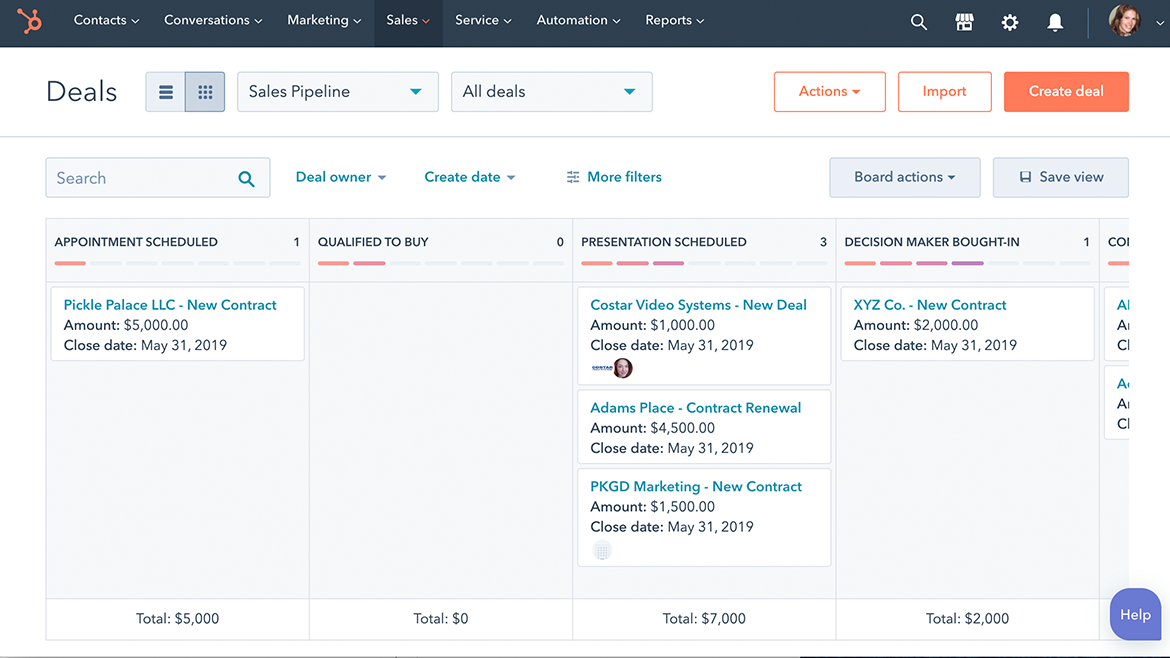
While HubSpot’s bread and butter is definitely their Marketing Hub, the Sales Hub is also pretty robust. Where this sales platform shines the most is in automation and team accountability.
HubSpot has an entire bank of pre-written email templates that your team can use during every step of the sales process.
Whether you need to do a cold reach, or close the final deal, there is a template you can use to get it done.
The sales reporting feature also allows your team to analyze the success rate of each of these templates to finetune the process moving forward.
Automation is a pretty seamless with HubSpot. You can enroll each client or prospect in a sequence that fires off a cadence of emails and tasks one at a time. The regular touchpoints will ensure a better relationship with your prospects and clients.
Pardot Sales
Salesforce and Pardot connect to provide users information on their leads, accounts, opportunities, campaigns, and more. This integration allows for the customer journey to be fully tracked and seamless through your entire system. The syncing speed for data throughout this process is speedier than most.
One of the keys in the sales process is the ability to segment your customers out, which is a bit more limited in Pardot than in HubSpot. There are many steps to the segmentation process, but limited options for the end result. This means that there is a lot more manual mapping within this system vs. others, like HubSpot.
Because Pardot’s strength is on the Marketing side, their reporting on the sales side isn’t what you might be used to seeing. While it will give you the basics, it does not allow for easy customization of these reports.
Usability: Hubspot CRM vs. Pardot CRM
Teams within your organization may vary a bit in tech savviness, so you want to make sure you are choosing a solution that is fairly intuitive, or at least easily trainable. This may be different than just straight simplicity, while making sure it’s still able to be navigated. Depending on how expansive and experienced your team is, this may be a bigger factor for some more than others.
HubSpot Interface
HubSpot has spent a considerable amount of time over the last few years rearranging and restructuring their interface to be as intuitive as possible. The dashboards and menu framing are very user friendly and make it possible to teach yourself the platform without a whole lot of trainings and onboardings.
That being said, if there is anything you need help finding or using within their platform, their customer support and knowledge articles are extremely comprehensive.
Pardot Interface
Pardot’s interface offers a lot of options and is fairly intuitive at a surface level. The dashboards are easy to read, but users have posed over the years that maybe there are possibly too many options within their menu framing. While the offerings themselves are appreciate, it can sometimes clutter or obstruct the information you’re trying to focus on.
Pricing: Hubspot CRM vs. Pardot CRM
In an ideal world, you wouldn’t have to worry about the factor of price when making a decision like this. Realistically though, it will have to be a serious consideration for your company. Below you’ll find a breakdown of the different levels of price and product for each of these two platforms.
HubSpot Pricing Structure
There is a number of free features in each section of HubSpot’s offerings: CRM Tools, Marketing Tools, Sales Tools, and Service Tools.
When you go beyond the free features, there are three levels of paid plans:
- Starter (Starts at $50/month)
- Professional (Starts at $890/month)
- Enterprise (Starts at $3,200/month)
The Starter Level includes all the free features, several other tools with the objectives of:
- Attract Audience Attention
- Understand Your Leads
- Engage Your Leads
The Professional Level includes the free features, everything included in the Starter level, plus tools with the objectives of:
- Automate and Personalize Your Marketing
- Get Found Online
- Optimize Conversion Rates
- Build Custom Reports
The Enterprise Level includes the free features, everything included in the Professional level, plus tools with the objectives of:
- Manage Your Teams & Brands
- Extend the Platform
- Advance Your Reporting
HubSpot’s website lays out a full list of which specific offerings are included at each level.
Pardot Pricing Structure
Pardot breaks its B2B Marketing Automation offerings down into the following editions:
- Growth ($1,250/month/up to 10,000 contacts billed annually)
- Plus ($2,500/month/up to 10,000 contacts billed annually)
- Advanced ($4,000/month/up to 10,000 contacts billed annually)
- Premium ($15,000/month/up to 75,000 contacts billed annually)
They also give options for ‘supercharging’ your chosen suite by adding on one of the following:
- Salesforce Engage ($50/month/per user billed annually)
- B2B Marketing Analytics Plus ($3,000/month billed annually)
- Engagement History Dashboards ($300/year/per user billed annually
Pardot’s website includes a full chart that breaks down which features are included in which editions.
What’s best for your business: Hubspot CRM or Pardot CRM?
It’s important to note that Pardot is almost exclusively a solution for B2B companies, not B2C. So, if you are a B2C company debating between these two platforms, the choice is obvious. However, if that’s not the case for you – a careful review of the above pricing, features, and usability is definitely worth your time.
Receive resources directly to your inbox
Sign up to get weekly insights & inspiration in your inbox.




