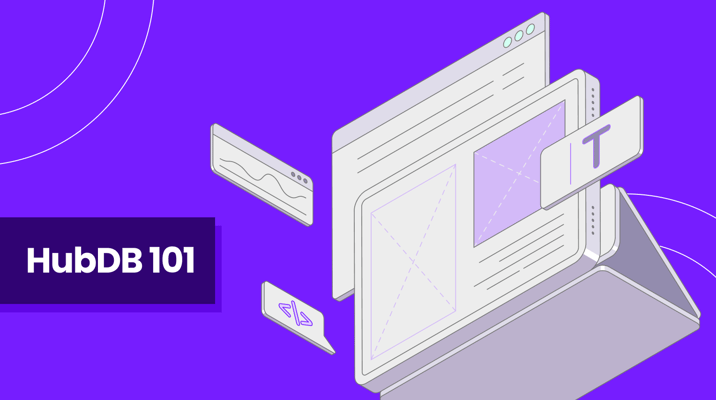The prospect of redesigning your website may, at first, make your head spin.
Yes, it can be overwhelming, but, like anything else, a carefully planned approach affords you the ability to break down each step into a clearly defined piece that propels you towards completion.
We’ve outlined an approach for you that focuses on driving your business and brand goals, reaching your target audience, and testing everything along the way to ensure progress as you improve your site with each upgrade.
Here’s our simple, 10-step approach to effective website redesign.
1. Stop and Ask WHY
You are at this stage for a reason. Maybe a customer brought something to your attention, or the traffic is lacking, or something just doesn’t feel right about the site.
Whatever it may be, stop, and take a deep breath. Do not just jump ahead and start conceptualizing the new design.
We need to clear up a few things first, most importantly, your goals.
What are you trying to accomplish?
- Is it more visitors to the site or more interactions?
- Are you trying to drive the sales on a specific product line?
Take a moment to write down your goals before we dive into the metrics.
2. Establish Your Benchmarks
This stage is crucial because data is everything, and you want to be sure you’re making progress towards the goals outlined in the previous step.
Whatever metrics you have access to, visitors, interactions, clicks, purchases, time on page, time on site, etc., note all of these. You should have access to page-specific stats as well as more general site ones.
These are essential for measuring future progress, so don’t skip this step.
3. Clarify Your Brand
If you already have a firm grasp on your brand, that’s excellent. It might be why you’ve decided it’s time for a redesign. If not, this is the time to focus on clarifying your brand.
Your brand isn’t what you say it is; it’s what your audience says it is.
Marty Neumeier
Author of The Brand Gap
With this in mind, you can carefully design every interaction your customer (or client) has with your brand so that you build a specific, consistent perception each time.
Finding the heart of your brand is about finding the “why” behind it, i.e., the very reason your brand exists in the first place.
It doesn’t necessarily have to be a lofty humanitarian ideal; it might just be filling a need where no other business could.
Having a clear concept of your “why” will allow you to make intentional decisions that will enable your underlying message to resonate with your target audience.
4. Audit Your Content
You already have a site, so you already have something with which to work.
Combining your goals from step 1, your benchmarks from step 2, and your brand/ target audience from step 3, examine your current content.
What will drive you towards your goals?
Keep what you think resonates with your target audience, even if the content requires an upgrade. Throw out what doesn’t. Again, not everything has to be from scratch, so reuse or repurpose content when possible.
5. Analyze Your Competition
Look into what your competitors are doing.
What are they doing that works? What do you think you’d improve? Or, what are some sites you love, perhaps even unrelated to your industry or brand?
Is there a blog or website you frequent from which you can draw inspiration? Maybe there are style cues or concepts to explore further.
If something resonates with you, there’s a chance it may resonate with your audience, as well.
6. Map Your Site
With the first five steps of discovery, you have a lot upon which to build. Decide which pages you’ll include and the general look of your site.
To prevent from being overwhelmed with too many creative decisions, remember to always err on the side of simplicity.
Taking the time to plan out this stage makes the actual implementation much more straightforward, so include abundant detail as you map out each page.
7. Develop Your Site
With the mapped-out site from step 6, it’s time to execute and build it.
You can take two approaches to your current website during this process.
You can create a simple page announcing your new site is “coming soon,” or you can keep the original version up and running while you build the new one (and maybe include a banner announcement).
You don’t want people entering a black hole, so make sure some measure is in place for people reaching your site during the development stage.
Start with the basics, build each page one at a time, and test as you go, which leads us to our next step.
8. Testing, Testing
It helps to test as you go to prevent building upon mistakes or faulty links. If you make a mistake early on, it may carry through all of the work you’re about to do.
With each change or set of changes, take a moment to check the site to ensure everything works. Again, this is tedious, but it ensures that the completed product will be as finished as possible.
9. Time to Launch
Now that it’s fully developed and everything has been repeatedly tested, you can launch your newly redesigned website!
You might also take this opportunity to send out emails (or whatever medium you use to connect with your audience) to let people know the new site is up and running.
Feel free to encourage users to share their feedback on the latest changes.
10. Optimization and Maintenance
While it may be the last step, this one is ongoing, and many argue it’s the most crucial step.
The proper testing begins once the site launches, and you can implement A/B testing to compare what works well with what doesn’t.
As your audience interacts with your new site, you can learn about their behavior, what pages they favor, and what you can update to improve performance.
Receive resources directly to your inbox
Sign up to get weekly insights & inspiration in your inbox.